5 Essential VIM Plugins That Greatly Increase my Productivity
edit ✏️There are a lot of VIM plugins to choose from. An individual’s list of what would be considered “essential” is largely a personal matter. For any given plugin, there is also probably going to be an excellent alternative plugin that does the same basic thing in a slightly different way. I’m just starting to use VIM for more than just quick edits of files on a server, and the plugins below are solving very specific workflow issues that I’ve encountered while learning to be productive in VIM.
warning: watch out for plugins, generally. For many (some included in my list of favorites here) might hamper your ability to understand the core functionality of VIM. Many times the problem is best solved by understanding how you can accomplish the task with just VIM, and not a plugin. One of the biggest barriers I had with getting over the initial learning curve was over-saturation with plugins, as I wrote here.
Vundle
If any of these plugins had an “absolutely” in front of its “essential” descriptor, it would be Vundle.
Vundle is short for VIM Bundle. It is spiritually alike to Bundler, and provides a clean easy way to manage plugins that you install. In past VIM efforts, I didn’t use any sort of scheme for managing plugins, and it was allways a complete mess. Vundle has solved this for me completely.
Vundle also allows me to rapidly reconfigure my setup across multiple machines, which can be a real boost. It isn’t really a day-to-day productivity booster, but when you need it, it is great to have it configured.
NERDTree
One of the first walls I hit was “how the heck do I navigate files in a project?”
The solution is multi-pronged, and starts with NERDTree. The NERD Tree is a filesystem explorer that looks something like this:
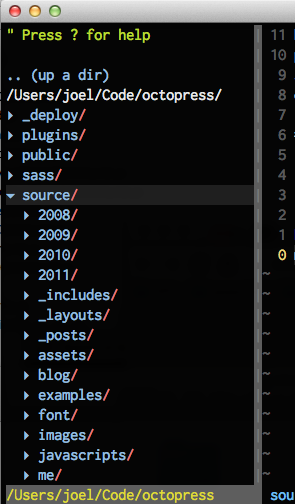
It opens to your current directory, and allows you to drill down into folders. This allows you to traverse your project and open files. It also has file management capabilities for creating, deleting, and other common tasks.
NERDTree is fantastic for hunting something down, but there are other tools that help solve this problem in different ways.
note: I was chastised a bit for this one on Hacker
News. NERDTree is big, and
you might have better luck with netrw as suggested. I plan on digging in to
:h netrw to see if I can drop NERDTree off this list of (my) essentials.
##ctrlp
Full path fuzzy file, buffer, mru, tag, … finder for Vim.
ctrlp is rad. It really lets you fly
around your project’s files. After a quick let g:ctrlp_map = '<c-p>' to map it
to a hotkey, you are off to the races. It has different modes that allow you to
jump to files, buffers, most recently used, as well as tags.
With no fault to ctrlp, I’ve had issues with tags and JavaScript. ctags is behind the times, and DoctorJS lost its maintainer. Tern looks to have some promise in this regard, and the VIM plugin is under heavy development. Having solid JS tags would turbo-charge ctrlp for me, so I’m paying close attention to ongoing development.
Syntastic
scrooloose has several awesome VIM plugins,
including NERDTree above. I also get a lot of mileage out of
Syntastic. It is a simple linter that
highlights problems with syntax in a file. It works on save, and provides
meaningful feedback about warnings and errors.
EasyMotion
Last, but in absolutely no way least, is the elegent EasyMotion. This plugin is all about navigating in the file you are currently editing.
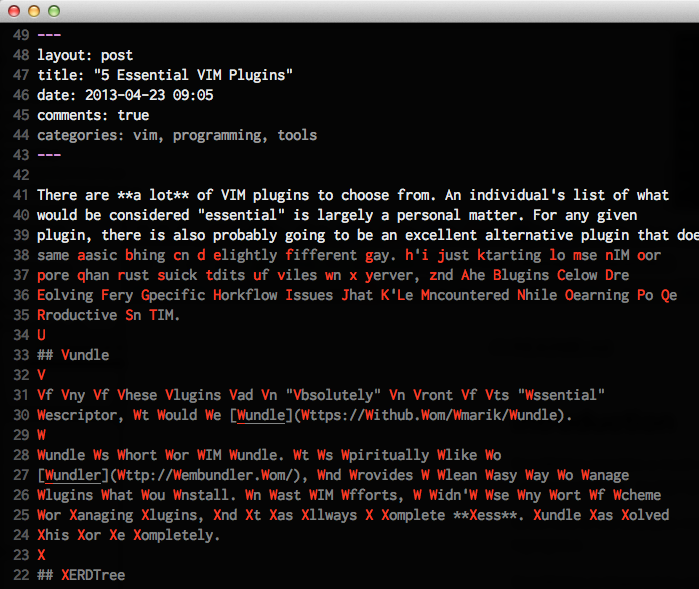
When activated with the word motion, EasyMotion assigns the first letter of
every word after the cursor with a letter-based hotkey. After the first 26
letters are used up, it switches to capitals. Those soon change to sections that
allow you to “drill in” and get very fine-grained movement across large
distances in your file. As your finger muscles get trained, the motion really is
easy.
This list isn’t exhaustive, by any means. I also have several “essential”
plugins that I used specifically related to languages and file types that are
common for me. Vundle is probably the most essential out of this list. It has
been a huge help over the previous cut-n-paste horrid approach I’ve used in the
past. Running :BundleUpdate and watching Vundle march down my installed plugin
list, looking at the github repository for each plugin I’ve installed, and
updating them without any hassle at all is hugely satisfying.
If you are interested, my dotfiles are stored here. They are an ongoing process, but there are some interesting things going on.
I’d love the hear about your essential VIM plugins. I’m always on the hunt for new and interesting additions to my workflow.